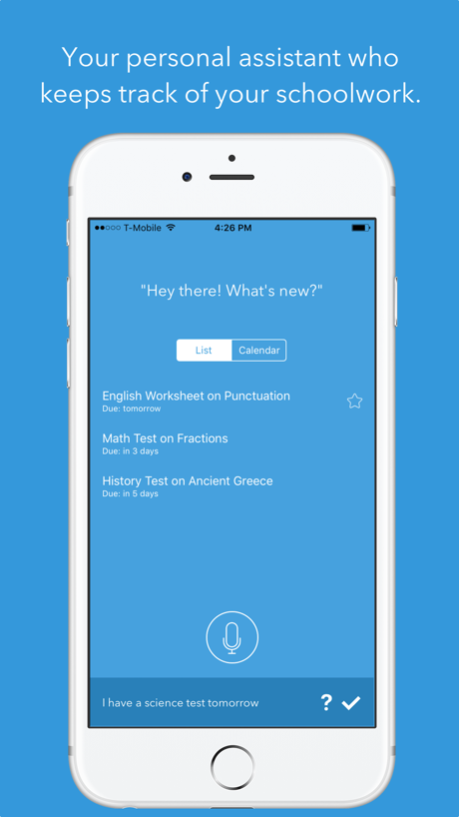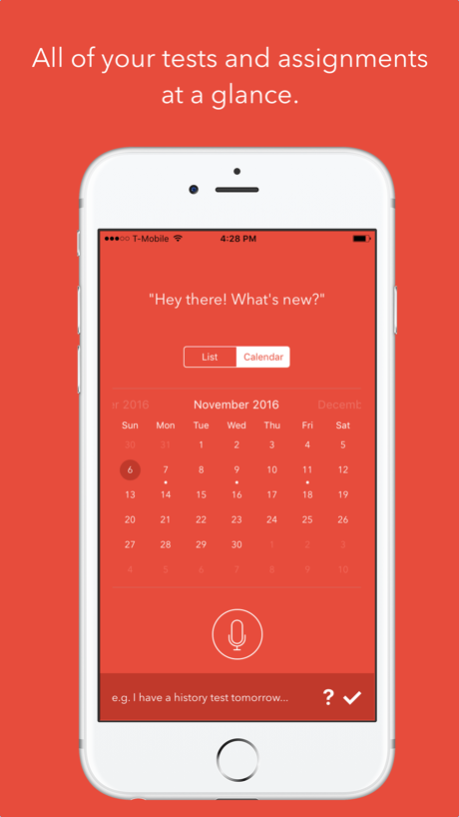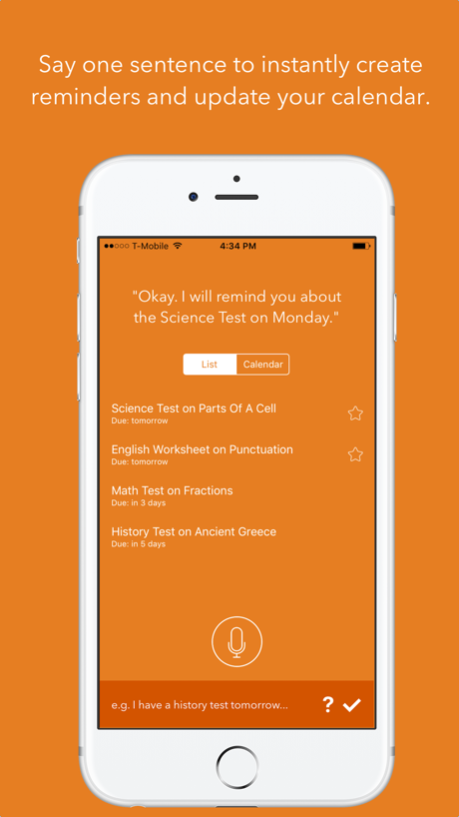Charlie - Keep track of your schoolwork 1.0
Free Version
Publisher Description
"I have a math test in two days."
That's all you need to say to Charlie, your new personal assistant, to make sure you don't forget about that test. Charlie will instantly create a reminder for the afternoon before the test and sync to your calendar, making sure there is no way for you to forget about your deadline. Charlie can keep track of projects, tests, homework assignments, and much more.
UNDERSTANDS YOU
No more entering the name, notes, and specific time for your reminders. Just say a sentence to Charlie and he will take care of the rest for you.
CALENDAR EVENTS AND REMINDERS
Charlie will create an event on your phone's calendar as well as a reminder for the afternoon before. To view your deadlines, just open up your calendar app on your phone or computer.
STUDY MODE
Concentrate on your schoolwork with study mode. Play some relaxing music from your library and mute notifications to ensure you get your work done quickly an efficiently. Just say something like "I want to study for my math test on Wednesday" to turn it on.
SPOTLIGHT
No need to open the app to view your assignments and tests. Just search "English homework" or "tests" to get a list of what's coming up.
TODAY WIDGET
Don't bother opening up the app to see your schoolwork deadlines. Just check the today widget which will show you all of your assignments and due dates.
CUSTOMIZE
Choose how you want your app to look. Just say "Change the color to ________", and Charlie will update the app as well as the today widget.
Nov 8, 2016
Version 1.0
This app has been updated by Apple to display the Apple Watch app icon.
About Charlie - Keep track of your schoolwork
Charlie - Keep track of your schoolwork is a free app for iOS published in the Food & Drink list of apps, part of Home & Hobby.
The company that develops Charlie - Keep track of your schoolwork is Anshay Saboo. The latest version released by its developer is 1.0.
To install Charlie - Keep track of your schoolwork on your iOS device, just click the green Continue To App button above to start the installation process. The app is listed on our website since 2016-11-08 and was downloaded 2 times. We have already checked if the download link is safe, however for your own protection we recommend that you scan the downloaded app with your antivirus. Your antivirus may detect the Charlie - Keep track of your schoolwork as malware if the download link is broken.
How to install Charlie - Keep track of your schoolwork on your iOS device:
- Click on the Continue To App button on our website. This will redirect you to the App Store.
- Once the Charlie - Keep track of your schoolwork is shown in the iTunes listing of your iOS device, you can start its download and installation. Tap on the GET button to the right of the app to start downloading it.
- If you are not logged-in the iOS appstore app, you'll be prompted for your your Apple ID and/or password.
- After Charlie - Keep track of your schoolwork is downloaded, you'll see an INSTALL button to the right. Tap on it to start the actual installation of the iOS app.
- Once installation is finished you can tap on the OPEN button to start it. Its icon will also be added to your device home screen.